Here are eight money-saving tips for your YouTube Ads.
Tip #1 – Remove video partners
In the campaign settings, you have the option to target videos only on YouTube or you have the option to include video partners on the display network. The partners on the display network tend to be a lot lower quality than simply targeting videos on YouTube, so my advice is to exclude videos on the display network.
Tip #2 – Exclude embedded and live streaming videos
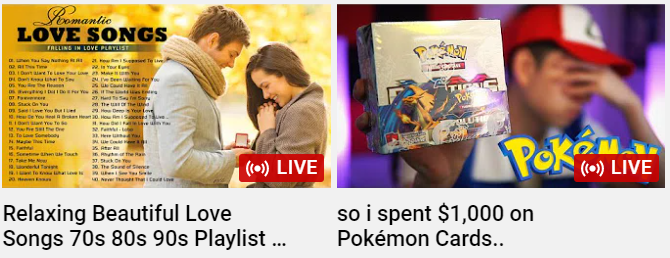
Ads on these types of videos tend to be of lower quality. Either it is an embedded video that’s on someone else’s website (so the viewer is likely in the moment, watching the video as part of something else they’re doing on the website) or it is a live streaming video (where, again, people are really in the moment and are not likely to click a link in an ad and do anything else).
Tip #3 – Exclude TV screens
The point of a YouTube ad (at least all of the ads that I run) is to get people to click on the ad, go to a website, and do take some sort of action. If someone is watching YouTube on a TV screen, it is either not an option, or it is tough to click on an ad and then go do something.

Tip #4 – Exclude demographics that aren’t a good fit
If your product only appeals to men, make sure you are excluding women. If your product is only for an older age group, make sure you are excluding younger age groups.
Tip #5 – Use placement targeting when possible
Placement targeting is the best targeting available on YouTube because of how specific you can get (you can match your offer to specific videos that people are watching). The key is to add a lot of placements because only adding a handful isn’t going to get you very far. If you need help adding a lot of placements, check out my tool Vid Hoarder here.
Tip #6 – Exclude unprofitable placements
Some types of placements aren’t going to perform very well for you. Some placements perform poorly almost universally. For example, gaming channels, kids channels, and music video channels are all low-quality places to put your ads, so I recommend creating lists of those types of channels and excluding them from your campaign before your ads even start running. Once your ads are running, you can look at where your ads showed to see the channels that your ads have appeared on and if you’re finding more of these low-quality channels, you can exclude them at that point.
Tip #7 – Exclude low-quality topics
For example, there’s a topic called music videos. There is another topic called video game playthroughs. If you exclude these topics, you’re going to be excluding all of the videos that Google has placed into those topics, so that’ll eliminate a lot of low-quality traffic all at once and I highly recommend it.
Tip #8 – Exclude irrelevant audiences
If you’re selling a product only for parents, exclude non-parents. If you’re selling a product that’s only for homeowners, exclude renters. You can also exclude remarketing audiences. Let’s say you’re running a campaign to get people to opt-in for a webinar. You can create an audience of people who have already opted in for your webinar, and then you can exclude those people from your opt-in campaign.
These were pulled from an hour-long YouTube Ads setup tutorial. You can watch that video here if you’re looking for more information!