Video Action ads were in beta for a while, but at this point, they are available in every account. Actually, they are the default option for when you’re setting up a campaign now. This is usually not a format you’re going to want to use, so keep reading to find out how to turn this option off.
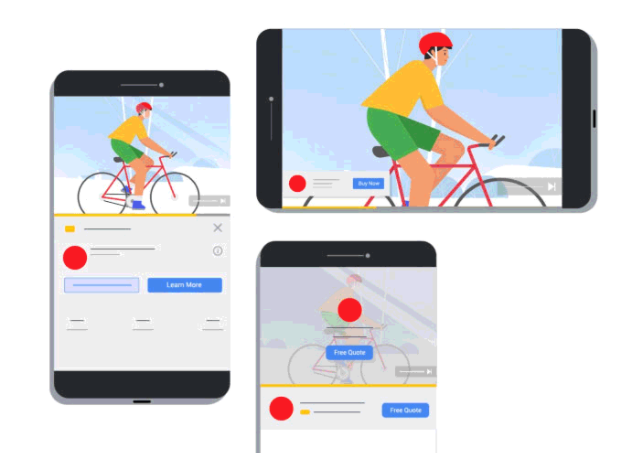
Video Action ads are a hybrid format. You’re setting up an ad with your video, headline, call to action, and website link, and then Google takes that information and shows the ad in a variety of ways.
First, it shows them as in-stream ads. These show during other videos people are watching.
The other way it will show them is discovery ads. As you probably know, a discovery ad is a video that shows up in ‘Suggested Videos’ or search results and the user can click on it and then go watch that video on YouTube.
A big difference here is that, along with the Discovery ads, when they’re showing up, YouTube will also show your call-to-action. Therefore, these ads function in a couple of different ways. They function like Discovery ads where people can go watch the video. They also function like Display ads where people are just clicking a link and going to your website.
I think about Video Action Ads as a three-part hybrid: In-stream ads, Discovery ads, & Display ads. The question is – do you want the same video to be used as an in-stream ad, a display ad, and a discovery ad? Usually, the answer is no.
I have tested these out (and yes, there was some experimenter bias here because I didn’t expect to get good results) and for lead generation ads on YouTube, these did not produce good results.
It seems that when ads run as In-stream ads, the results are good and what you’d expect from an In-stream ad. But, when the ads are shown as Discovery/Display ads, the results are not so good and that causes the overall campaign to not perform well. It is much better to simply run an In-stream campaign.
But I like part of this new ad format: It is a really cool feature to allow people to see your ad in their feed and then they can either click on the video or they can click on the link directly to your website.
These ads can work really well for retargeting because if you’re running retargeting ads, you probably are (or at least should be) running In-stream retargeting ads, Display retargeting ads, and Discovery retargeting ads. It might be kind of tricky figuring out a video that would work in all of these formats, but because of that extra call-to-action button that shows up in the feed, these ads can work really well for retargeting.
As of now, the only way to enable that button is to enable the video action campaign, which means that ads are also going to run as in-stream. Hopefully, in the future, Google gives us the option to set these types of ads up independently from the video action campaign so that we are not forced to use the same ad for the Discovery and In-stream ads.
Now that this is the default option when setting up a campaign, another thing to be aware of is that once you have your campaign set up, you cannot change this setting – it’s important to use the setting you want when you’re setting up the campaign.
When you’re setting up a new campaign and get down to the ad group section, you’ll see options for Standard or Responsive. Most likely, responsive is the one that will be selected, which results in a video action campaign. If you don’t want to use video action campaigns, you need to change it to standard.
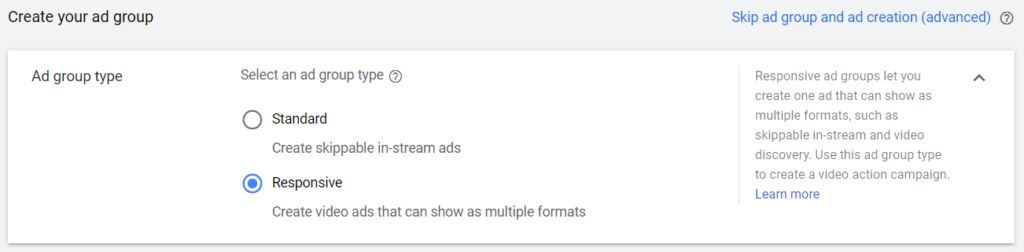
Video action campaigns are definitely worth trying for retargeting traffic, but I wouldn’t recommend trying this for cold traffic. And don’t expect the world to change…this is just one small tool you can add to your toolbox.